
Beginners Guide to Hubspot Starter Growth Suite
Jun 29, 2021This week it's all about how you get started with Hubspot - so if you are looking for a quick, easy, and equally importantly, affordable CRM system to get you started, then look no further. Oh, and also there's one feature in particular that not many other CRM systems don't have which is a MUST HAVE in my opinion, so make sure you stay until the end for that one - Here we go!
INTRO
Welcome back to the website, it's so great to see all of your smiling faces.
It's been a moment since we took a look at a real 'how to' so forgive me if this post seems unnatural, because - I'm working my way back into it again okay?
For those of you who are confused - Hi, my name is Pete Matheson and I create content around using Technology to grow your business, amongst other things when I feel like it... sorry not sorry.
Before we get started just a quick shoutout to the SPONSOR for this post, Continuity. I'm so excited to have my first official sponsor and with Continuity, I'm hoping to bring out some more Hubspot tutorials in months to come.
Continuity Marketing is the smartest marketer in tech. They support IT Businesses, MSPs, and vendors to work smarter, generate leads, and thrive as a business. The team is full of marketing experts who come from the tech space, so they really know what they're doing.
If you need to build your brand, raise awareness and sell your services and products, Continuity Marketing can help. Start working smarter, today and visit Continuity.uk or email info@continuity.uk Continuity - thanks for sponsoring this post - and with that said, let's crack on with the content!
CRM is a big challenge for some businesses.
- What is it?
- What do I do with it?
- Which one do I choose?
Well - over the last decade I've tried a number of CRM systems, and in that time I've always come back to one, in particular, that seems to do a really good job across the board, and that one is Hubspot.
WHAT IS A CRM SYSTEM?
Well, CRM stands for Customer Relationship Management.
And what you do with a Customer Relationship Management system, is... well... loads!
In a nutshell, it stores all of your client information - it's a huge database of names, addresses, telephone numbers - but extends to a whole range of other things. You can store a history of everything they've ever ordered from you, every support ticket they've ever raised, every email correspondence you've had with them, right down to their favourite flavour of drink or cake...
A good CRM system has tonnes of features - Email marketing for one can be used to send emails to your customer base, which you can segregate into groups say, those who have purchased a particular product or service.
There's tracking and automation too, when people view pages on your website, it can track which pages they've looked at so you can trace back to see and order which was placed - right back to the first page that got them on your website, which in turn may have come from a specific advert you were running on Facebook or google.
And speaking of Ads, it can manage and give you stats around those ad campaigns, for social media you can use it to manage all of your social posts across the likes of Facebook, LinkedIn, Instagram - all of those usual places.
With Hubspot it also does a tonne of other features - landing pages, live chat, forms, quotes, schedule meetings, raise tickets, chatbots, basic automation - and more!
So can you see where I'm going with this? A CRM system is such a powerful thing for a business, providing you choose the right one, set it up properly, and use it as a fundamental part of your business each and every day.
That leads us nicely onto the question of 'Which one do I choose?
WHICH CRM SYSTEM?
Hubspot, of course - but also Salesforce, Microsoft Dynamics, Active Campaign, Pipedrive, Zoho, Keap, and so many more. So where should I start?
For me, Hubspot has been a long-time favourite that, as I said earlier - I keep coming back to. No matter what other CRM's I try, I'm like that faithful dog that always returns to its owner ...!
Why do I keep going elsewhere? Well, Hubspot can get quite expensive as you move up their product set. As you want more and more features or store over 1,000 contacts, then the price quickly grows - and so I always tend to find myself looking for an alternative when I was outgrowing the affordable options - but as always, I did come back to it.
One issue that Hubspot does have is with Automation. If you want to seriously automate your business, then you'll need to upgrade to their Professional tier, which costs over £600 per month. This is where other CRM's like Active Campaign - another firm favourite of mine comes to the rescue, and I'll be making a post about that one soon.
So why make this post? Why make a post about what could be quite an expensive CRM system? Well - because this week I noticed something.
Hubspot has a relatively new bundle they have errr, bundled together - called Hubspot Starter Growth Suite.
They also are currently discounting this plan from £94.50 per month down to £42 per month, for 12 months. Obviously, in 12 months it would revert to £94.50 per month, but for the features that you're getting - it's actually a great deal when you look at what it would cost you separately.
Hubspot Sales Starter is £42 per month
Hubspot Marketing Starer is £42 per month
Hubspot Customer Service is £42 per month
So at its current promotion, you are getting 3 products for the price of one - and even when the price goes back up again, you're still making a good saving.
What does this Starter Growth Suite get you? Well, in the marketing department, you get Landing Pages, Ad Management, Live Chat, Bots, Forms, Website Activity Reports, List Segmentation, Email Marketing, and Ad Retargeting.
The point of note here that you don't get Marketing Automation, Social Media, and some other more advanced marketing features - as before, that bumps you up to the next level.
On the CRM Side, you get Deals, some basic automation, Custom Properties - which we'll get onto in a moment, Quotes, Calling, Meeting Scheduling, Live Chat, and some trackable statistics.
Finally, on the Service Hub side, you get Ticketing, Chat, Calling, Bots, Basic Automation, email templates, scheduled meetings as well as reports around those ticket stats. These are more for say, me - running an IT Company, or those of you who have to fix problems. Customers can submit a ticket, then your team work on that through to it being fixed.
With all of this - you can store 1,000 contacts in Hubspot.
This is worth a mention here because Hubspot offers a FREE version of their basic CRM, which can store up to 1 Million contacts totally free. Of course, the catch here is you get little to none of the features, so it's kind of a glorified database. But for many businesses you may be able to make this work for you, so it's worth a look.
Anywho!
INITIAL SET-UP?
Now you hopefully understand what a CRM System is, and what it can do for you - let's walk through the initial setup of Hubspot, and for this example, I'll be licensed using the Starter Growth Suite as I personally think it's genuinely good value.
So firstly what you do here is click on this link, and follow the steps to sign up for a new account - using that link will actually give you a 30 day free trial of the starter growth suite, so you get a whole month to try this thing out before committing - which is pretty cool!
Once you're signed up, there are a few things to take care of which I'll walk you through.
First things first - add any users who will need access to Hubspot. With the Starter Growth Suite, you can have unlimited 'free' users, but only 2 'paid for' users. What that means is that free users will be able to view everything, but not be able to use some of those additional features. An errr, way around that might be to use a generic 'marketing' login for your marketing team for example... I didn't say that.
The next cool thing that is a must-have - is to integrate Hubspot with your email. Why?
Because Hubspot can keep track of every single email that you send to your customers and their responses.
This is so important, as it means that anybody else with a Hubspot account can then pick up where you left off if you can't respond.
It doesn't track every single email, just to be clear, so your private emails aren't going to be stored anywhere for your staff to see. But you can set up HubSpot to work in Gmail and Outlook then selectively log emails to Hubspot, and then their responses will be automatically stored in there too.
Next, you'll want to install the tracking code onto your website, so you can track those who are on your website, maybe filling in contact forms or forms for any lead gen like free downloads. You can either just download the Hubspot WordPress plugin, or get your website designer to install this piece of code which you can just copy and paste into an email to them.
Next, you can connect your own domain name to Hubspot, and this will allow you to use Hubspot for Landing Pages if you want to - for those who don't already know, a Landing Page, sometimes called a squeeze page, is essentially the page that you land on when you follow a link - Like if you follow an Ad from Facebook or from Google, you will land on the 'landing page'. On a landing page, you will see a condensed version of what they want to sell you.
The next step is to replace any form on your website with a Hubspot form, which you can do by going into the Forms section and creating whatever variations of forms you need. This might be a general Contact Form from your website where you just ask for First Name, Company Name, Telephone, and a Message. Or it could be a form for a lead magnet... oh, sorry, more marketing fluff - a lead magnet is something like a free ebook or something where you are trying to attract new leads to your business..so a lead, magnet - gettit??
Something really great that Hubspot does with forms - and I absolutely love this feature, is that it will remember the information which is stored from previous submissions.
If someone comes to your website and fills in the form for a lead magnet, then when they next visit the Contact Us page because they're ready to enquire or buy, that form will already have the First Name and Email Address filled out - because it knows who they are!
If you wanted to use forms for something like say, an application form - this can be really huge to save wasting time entering the same information over again.
This now brings you into the actual gubbins of Hubspot and any CRM, your Contacts, and Leads.
If you already have them stored in another CRM, then you'll want to export them into something like a CSV file and import those into Hubspot.
The main thing to think about here is what do you want to know about your contacts? What information do you want to store? (Without getting into the GDPR discussion, as that's a whole other topic for another day!)
Now Hubspot has you pretty well covered for the majority of information. Name, address, telephone, date of birth - all that usual stuff. But if you wanted to store specific data, and going back to my previous example say their favourite flavour Cake or their favourite drink - then you'll want to create some custom fields for those. Which you can create by going into here.
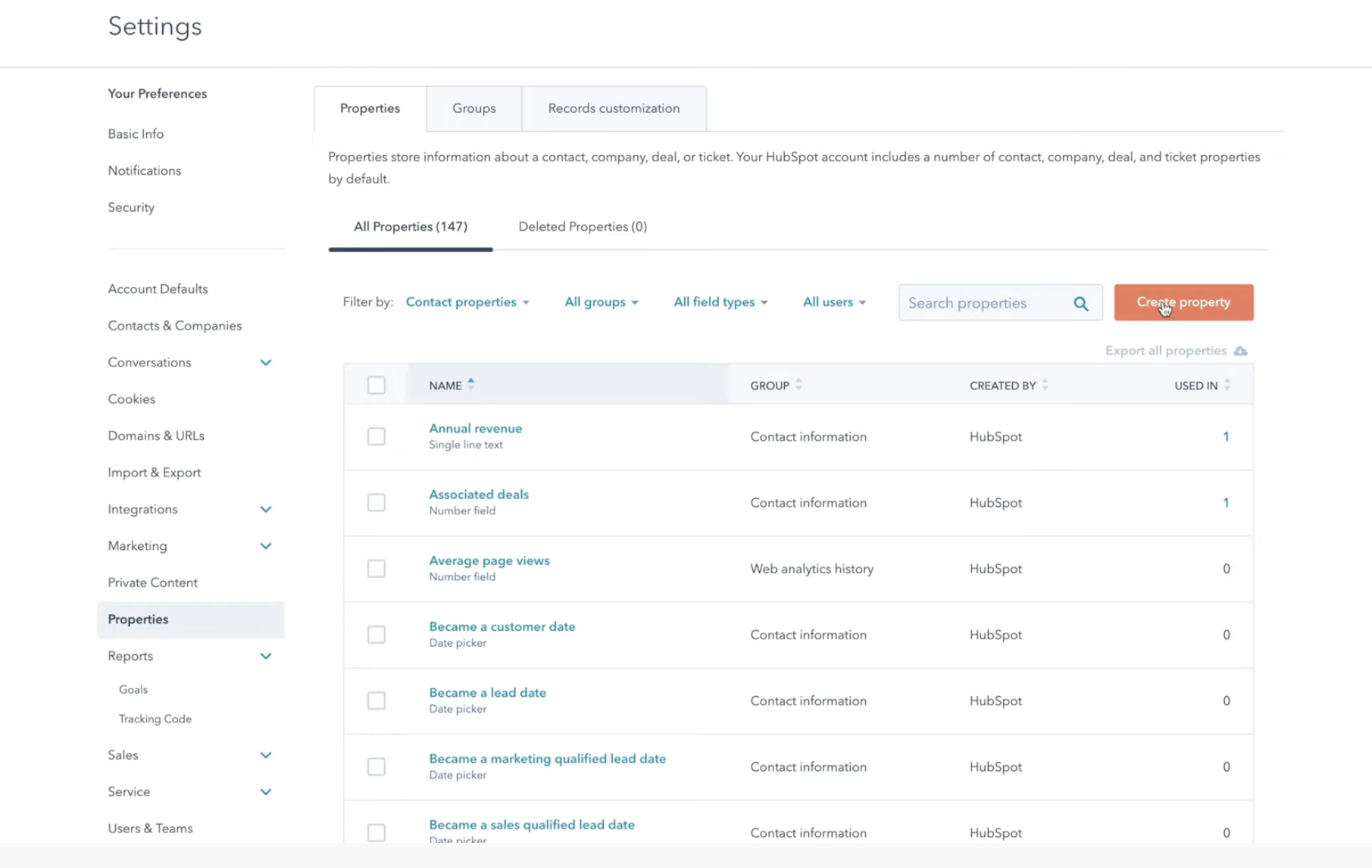
If you do end up creating a lot of fields, don't forget to categorise them otherwise you'll quickly lose your head in all sorts of mess.
Once you have all of your contacts into Hubspot, now you'll want to create some Lists, which is where you can group contacts together to do bulk actions on them.
Say, a customer who has bought a particular product or subscribers to a certain service. Maybe it's a list full of people who have recently opened one of your marketing emails, or who have recently replied to you - you can get as creative as you need.
EMAIL SUBSCRIPTION TYPES
One thing I would say to do here is to set up your Email Subscription Types.
Subscription Types are where you can define what type of email it is that you are sending people.
It could be say, a Marketing Email, the most obvious of course. But you could also be using Hubspot to send a Product Notification when there's an update to a product that they have purchased. For an IT business, you may want 3 categories.
Marketing, Product Updates, and Critical Notifications.
Marketing, obvious. Product Updates, when say, Microsoft released a new feature to Office 365. and then Critical notifications when there was a major outage that affected all clients.
The one MAGIC thing that Hubspot does, which quite a few other CRM systems don't do, is that when a contact unsubscribes from a Marketing email, it does not unsubscribe them from the other email types.
This is fantastic because you don't want to annoy a customer with marketing emails, who then unsubscribe, but then misses a more important and relevant email.
With all of this now set up, you can take a look at any other ways to get data into HubSpot!
One thing I played with and started using until Facebook changed the rules somewhat, was using a system called ManyChat. It would basically create a bot on a Facebook Page which guided you through a series of questions, the other person would answer those questions, and those answers would be stored in Hubspot. So I knew people who wanted to receive updates when I posted new videos, or new Podcasts, Articles, whatever you want. So just have a think about ways to bring in useful data to Hubspot.
You can now look at setting up Email Marketing, much like Mailchimp, but you can do it all from one place. Send a weekly or monthly email to your contacts, and you can view all of the important information too. Who received the email, who opened it, clicked the links, opened attachment - whatever you need, it's right here.
That's everything I'll go into right now as this is only really meant to be an overview - but please let me know what other questions you have around Hubspot and perhaps CRM in general. These might become a regular thing, a series perhaps of how-to videos, or maybe some Q&A video's to answer your questions.
If you did want to take advantage of the free trial and the discounted £42 per month price then sign up for Hubspot using this link, doing so does give me a little kickback as thanks for guiding you through the setup... because, you know - gotta feed the kids, haha! But it doesn't cost you anything extra.
Don't forget to head over to my YouTube channel, like the video if you did, subscribe if you're not already, hit the bell icon to be notified when new videos are posted - and I'll talk to you soon! Bye bye!
🙏🏼 FOLLOW ME 🙏🏼
YouTube: https://youtube.com/petematheson
Twitter: https://twitter.com/petematheson
LinkedIn: https://www.linkedin.com/in/petemathe...
Website: https://www.petematheson.co.uk
This. But in your Inbox!
Get the latest Blogs, Resources, Templates and Courses straight to your Inbox.
We hate SPAM. We will never sell your information, for any reason.
