
Keeper MSP - The only true MSP Password Manager?
Jul 01, 2022If you’re an MSP looking for a good password manager for your clients, you’ve got some slim pickings!
Services like IT Glue, now owned by Kaseya, and IT Boost, owned by Connectwise, try to offer password management as a feature, but those companies predominantly sell IT documentation platforms, not client-facing password management solutions. Password managers just aren’t what they do, and as a result, their attempts at password managers are clunky and difficult to manage.
But I kept hearing about Keeper, which offers a password manager specifically for MSPs.
So, when Keeper reached out and asked if I was interested in taking a look at their MSP Service,- I was more than happy to say yes.
Firstly, as my audience is about 100% MSPs, I want to ask: what password manager are you currently using and why? Let me know in the comments. Whilst you do that - let’s talk about ‘Why Keeper’?
Well, Keeper is actually one of only two password managers that I’ve come across that don’t have any embedded trackers in their Android App - which is a big check in the privacy box right off the starting line.
They also have an MSP Specific product, which is something that not many other ‘Well Known’ password managers offer.
Therefore if you’re currently recommending something like LastPass or 1Password to your clients, you definitely want to check out Keeper. Check out this link for a free trial where you can test all of this stuff out for yourself: https://geni.us/KeeperMSP
Keeper’s MSP solution not only gives you the ability to manage your clients’ passwords in a way that’s secure, but they also let you resell their password manager to your clients, just like you would any other Cyber Security product, knowing that you are providing them with everything they need to protect their business.
Given that most MSPs and most businesses are constantly going on about how important it is to have strong passwords, every MSP should be adding a password manager to their client's Cyber Security stack - but I’m seeing a concerning lack of MSPs who actually help their clients manage and store those passwords, leaving it up to the clients to deal with themselves.
Ultimately, this leaves clients free to sign up for products that aren’t designed for businesses, aren’t set up properly, aren’t secured properly with things like 2FA, and ultimately, become even more of a mess. Which is exactly where you can step in and help.
Billing is really simple when it comes to the MSP Side, and coincidentally, after I signed up with Keeper MSP, I received an email to inform me that they’re transitioning to a consumption-based billing model where you basically only pay for what you use.
This in itself is already a huge win for MSPs - because I’m sure you know the pain and frustration of having to order and subsequently wait for licenses to be added to your account, which in some cases can be detrimental to the service you are providing to your clients.
So that’s already 2 clear positives for MSPs.
No trackers.
Pricing that MSPs can work with.
But what about the actual product itself?
The Management Console is really simple to use, and creating a new company takes only a matter of clicks. You enter their name and choose the plan they’re on and how many seats you want to allocate to them, though I suspect this may change with the recent billing updates.
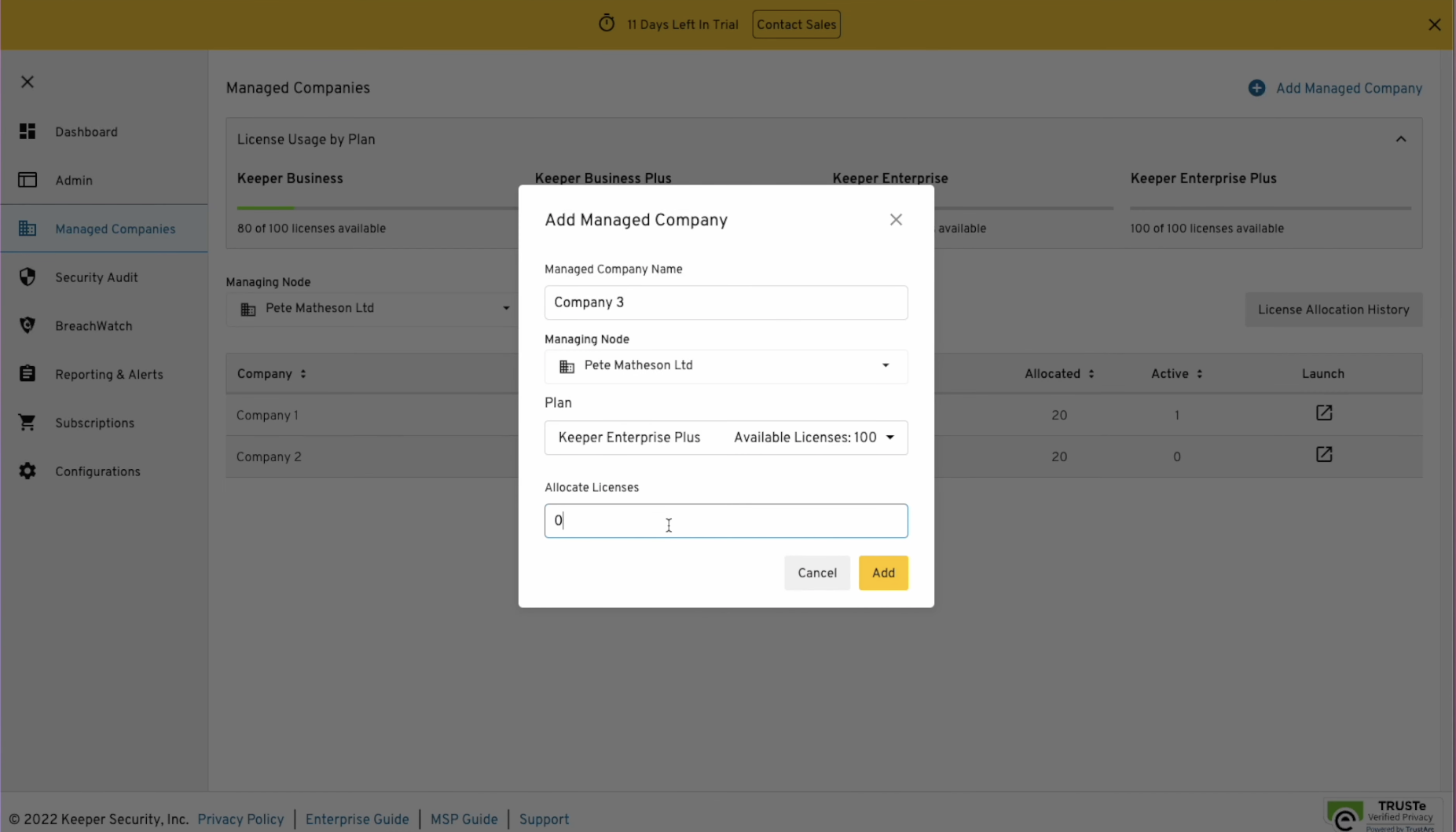
A word of note here, I’d love to see integration with PSA and billing platforms like Connectwise, AutoTask, and Halo PSA so that the billing could be automatically taken care of - so there is some room for improvement, but that’s nothing new to any of the other existing MSP password managers out there already.
Keeper also lets you brand their accounts with a logo, and customise the invite emails which go out to those invited to the account.
Once you’ve got those set up and your users imported, you can now see an overview of what their security looks like.
This means seeing the numbers of users or devices logging in. You can also check BreachWatch, Keeper’s dark web monitoring service, which will flag any weak or breached passwords on your customer's accounts.
There are also detailed reports on failed login attempts and almost 150 other events, which you can configure to send alerts via email or by connecting directly via webhooks to any number of MSP tools, like Microsoft Teams or Slack.
If that’s not an option, you can configure emails to your PSA system, or go through a third-party service like Zapier. These reports are also compliant with the likes of PCI, HIPAA, and other regulations too.
In terms of actually using the product and configuring it for your clients, it’s pretty simple to use for those of you already dealing with NTFS Folder and Share permissions.
Roles will let you set permissions around what people within that role are allowed to do - it’s basically the policy that you define. For example, you can require them to enable 2FA, set how long their password needs to be, and select which features they can use – or not use.
You can also whitelist IP addresses here if you want to restrict access to the Keeper vault, which is a really great feature for larger clients who are based from fixed locations.
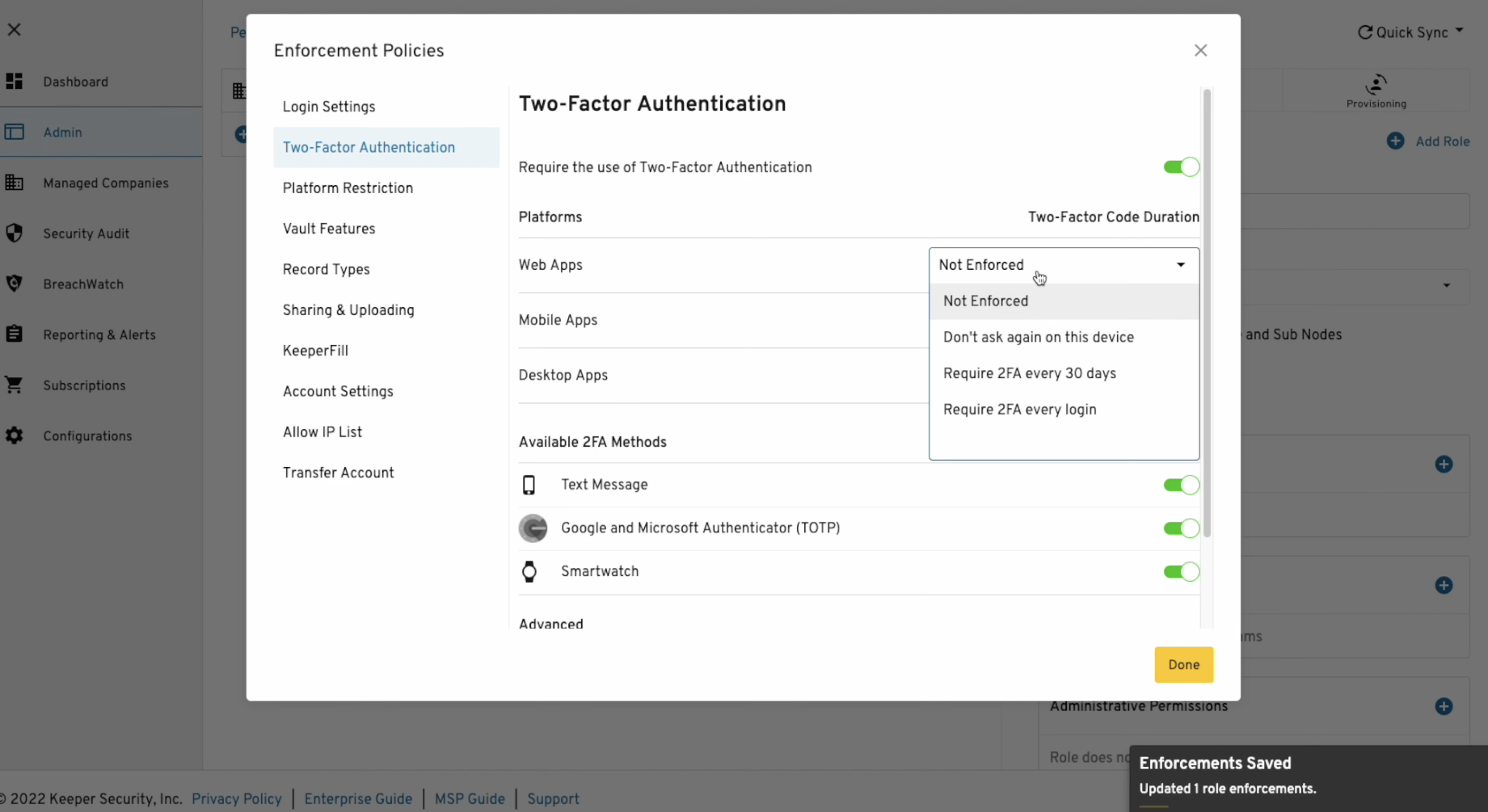
Teams are the place you organise the client's staff, and you assign teams to roles, then give those people permission.
So here you would create teams for say, Owners, Managers, Senior Staff and Staff - then assign the respective roles to each of those teams.
This means that you can segregate your clients into their job roles and only grant them permission to the shared passwords they need to do their job, rather than opening up the whole vault of passwords to an individual staff member.
Getting your clients into keeper is also really straightforward, since they have integrations with platforms like Microsoft Azure, Active Directory and many others which allow you to automatically provision and authenticate existing and new users on the fly.
Another benefit of using a proper MSP-based password manager like Keeper is that you and your clients can share MFA credentials between your staff. You can also use search to find the right record, plus access lots of auditing and logging features, like letting you see who has 2FA disabled on their account, the strength of your client's passwords, the dark web monitoring, plus, an actual desktop app that you and your clients can use, instead of just the web version that many other MSP tools restrict you to.
Pricing-wise, like I said, it will work on a consumption model, so you’ll only be charged for what you actually use. The cost to the MSP is £2.90 per user per month for Keeper Enterprise Plus, though that price will, of course, vary from country to country.
It’s definitely worth your while to sign up for a free trial and check out Keeper MSP.
Thanks for reading!
💌 Sign up for the weekly newsletter: https://www.notabusinesscoach.com/
This. But in your Inbox!
Get the latest Blogs, Resources, Templates and Courses straight to your Inbox.
We hate SPAM. We will never sell your information, for any reason.
